#
Mail Api
Before proceeding with further illustration, it is mandatory to have an API Key for using the SDK. If you don't have a Mailkeets API Key, please refer to this page for instructions on how to generate one.
#
Methods in the SDK
#
Send mail
With this method, You can send email to your recipient. There are some mandatory fields you have to provide.
- to : The recipient's email address.
- fromName : The name of the person or organization.
- fromAddress : The email address from which your message will be sent.
- subject : A brief description or summary of the content of the email.
- body : The main content of your email. requestIdentifier : A unique UUID that you can use to track your email later. You have to provide this field.
- unsubscribedList : A list of email addresses or contacts that have requested to be removed from a particular email marketing or mailing list. When someone unsubscribes from a mailing list, it means that they no longer wish to receive emails from the sender or organization, and they have opted out of future communications.
💡 Know More about One-Click Functionality for Unsubscribe
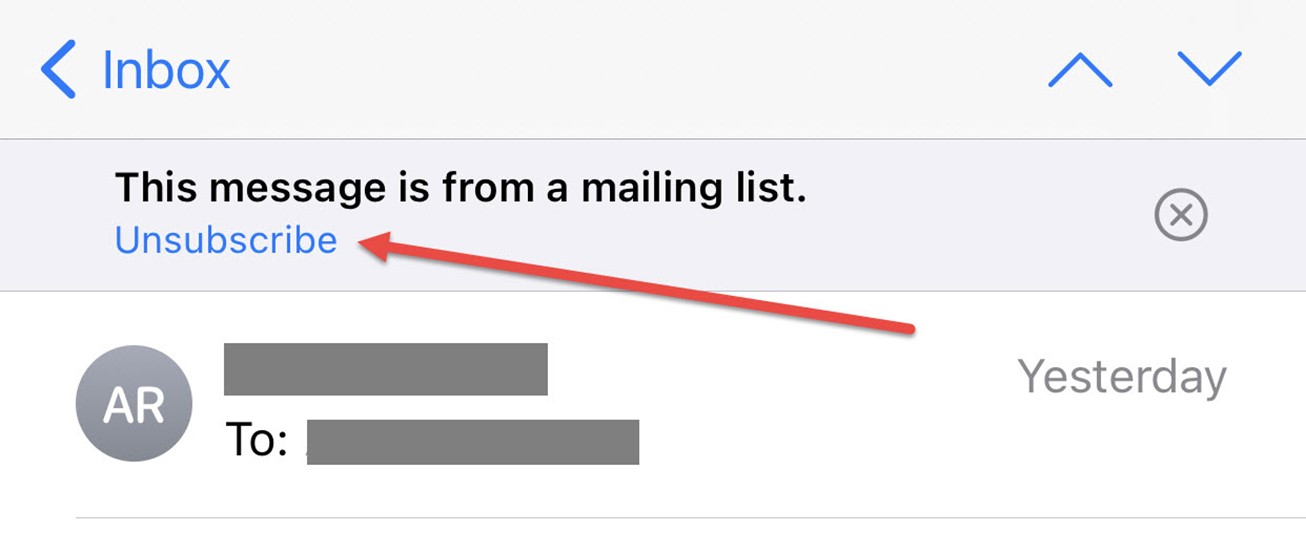
Please refer RFC-8058 to know more about how single click unsbuscribe functionality.
Header value for List-Unsubscribe looks like this in the raw email
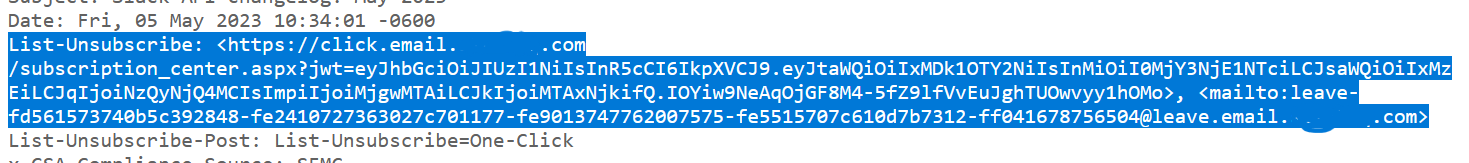
sendMail.java
class Demo {
private KursahaClient kursahaClient;
private MailRequestDto requestDto;
// Create a random UUID
private final String requestIdentifier = UUID.randomUUID().toString();
public static void main(String[] args) {
String apiKey = "<replace-me-with-api-key>";
// Create an object of KursahaClient
kursahaClient = new KursahaClient(apiKey);
/**
* Create a MailRequestDto object
* If you don't want to send unsubscribedList, you can add empty string.
*/
requestDto = new MailRequestDto(
"John", // fromName
"john@doe.com", // fromAddress
"hello@test.com", // to
"This is test subject", // subject
"This is test body", // body
requestIdentifier, // requestIdentifier
"<mailto:unsubscribe@example.com>, <http://www.unsubscribe.example.com/>" // unsubscribedList
);
MailResponseDto responseDto = kursahaClient.mk.sendMail(requestDto);
System.out.println("got trace Id as: ", responseDto.getTraceId());
}
}dto := mailkeets.MailRequestDto{
FromName: "Bob",
FromAddress: "bob@joe.com",
To: "receiver@gmail.com",
Subject: "Hello from golang",
ContentType: "text/plain",
Body: "This is go lang sample",
RequestIdentifier: uuid.New().String(),
UnsubscribedList: "",
}
err := client.Mk.SendEmail(dto)
if err != nil {
print(err.Error())
} else {
print("successfully send mail!")
}curl --location 'https://mailkeets.kursaha.com/api/mail-send' \
--header 'Content-Type: application/json' \
--header 'Authorization: Bearer <replace-with-api-key>' \
--data-raw '{
"fromName": "John",
"fromAddress": "john@doe.com",
"to": "hello@test.com",
"subject": "This is test subject",
"body": "This is test subject",
"requestIdentifier": "800367b7-3b3a-423c-8006-eb63cc34c13c",
"unsubscribedList": "<mailto:unsubscribe@example.com>, <http://www.unsubscribe.example.com/>"
}'
#
Get all verified domains:
This method returns all verified domains saved in your account.
Demo Code Snippet
class Demo {
private KursahaClient kursahaClient;
public static void main(String[] args) {
String apiKey = "<Demo-Api-key>";
// Create an object of KursahaClient
kursahaClient = new KursahaClient(apiKey);
System.out.println(kursahaClient.mk.getVerifiedDomains());
}
}#todocurl --location 'https://mailkeets.kursaha.com/api/sender-identities/verified-domains' \
--header 'Authorization: Bearer <replace-with-api-key>'